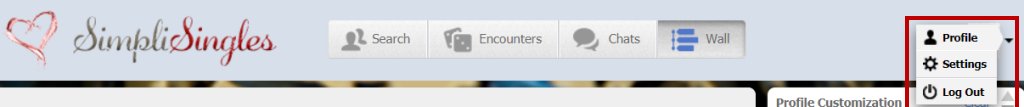
Modifying your profile is done by clicking the arrow next to your profile picture in the upper right corner of the website. Use the dropdown to select ‘profile‘…
Once the profile window appears, you can choose:
- Photos -> Manage your photos or add/delete photos
- About Me -> A free writing area where you write a quick biography on yourself
- Location -> Changes your location. Don’t worry about the map being 100% accurate, the map is used for a reference and should NOT show your real address, just a pin randomly in your city.
- What I’m Looking For -> A free writing area where you can describe what you are looking for in your match
- Interests -> Choose any interests you might have here. This gives potential matches ice-breakers and allows others with similar hobbies/interests to search for you.
- Personal Info -> Hard facts about yourself. This is a VERY IMPORTANT section, as this is where MOST of your potential matches will come from. You are highly advised to keep this area up-to-date and accurate to maximize search results!
- Your Appearance
- Your Sexuality
- Your Marital Status
- Whether Or Not You Have Kids
- Whether Or Not You Are A Smoker
- Whether Or Not You Are A Drinker
- What Your Education Level Is
- What Your Zodiac Sign Is
- What Your Primary Language Is
- Any Manual Hobbies That Are Not Listed In The Interests Area
![]()
