Desktop Website Edition (Non Mobile)
To communicate with other SimpliSingles users – find a profile you’re interested in and click on it. When the profile appears, you’ll see a navigation bar where you can choose between the following option(s):
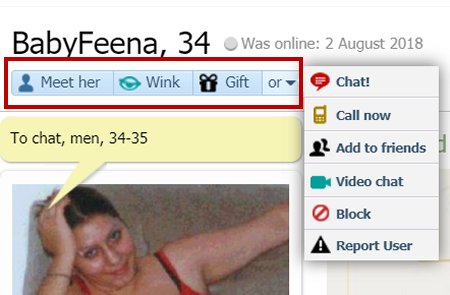
Note: based on your membership level, certain options may not be available.
- Meet – send a meet me request
- Wink – send a wink to let them know you’re interested!
- Gift – send a virtual gift
- Choose the “OR” drop down to see the rest of your options.
- Chat – to begin a live instant message chat
- Call Now – start an audio call (caller id protected)
- Add To Friends – all this profile to your ‘friends’ list
- Video Chat – start a video conference (like Skype)
- Block – block the user (if you don’t want to hear from them again or they are harassing)
- Report User – report profile to SimpliSingles staff for abuse, scam, etc.
![]()
